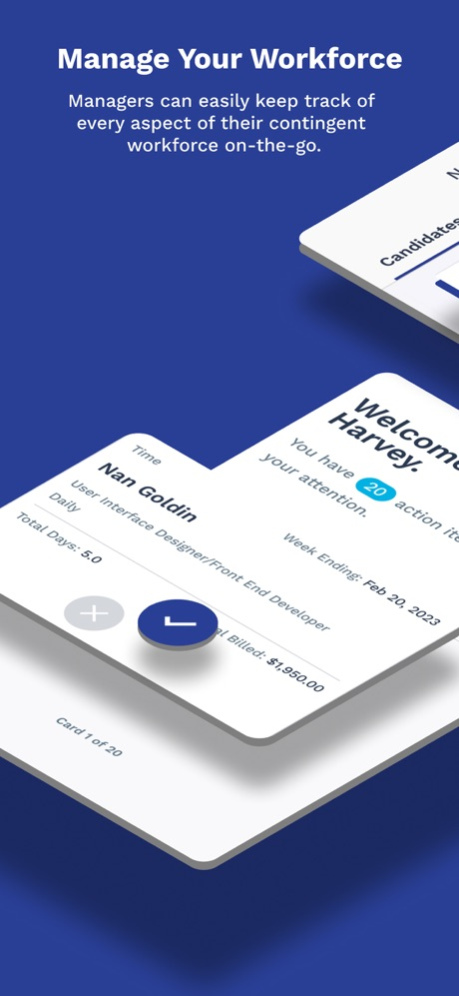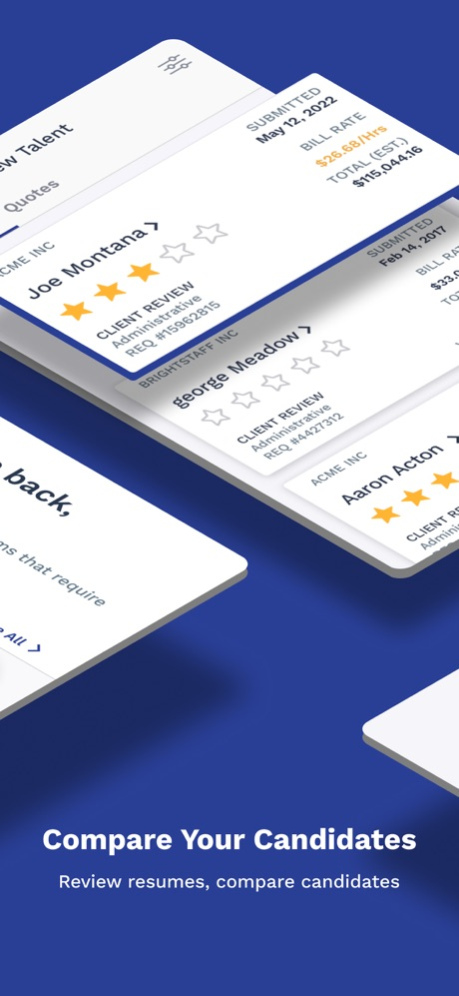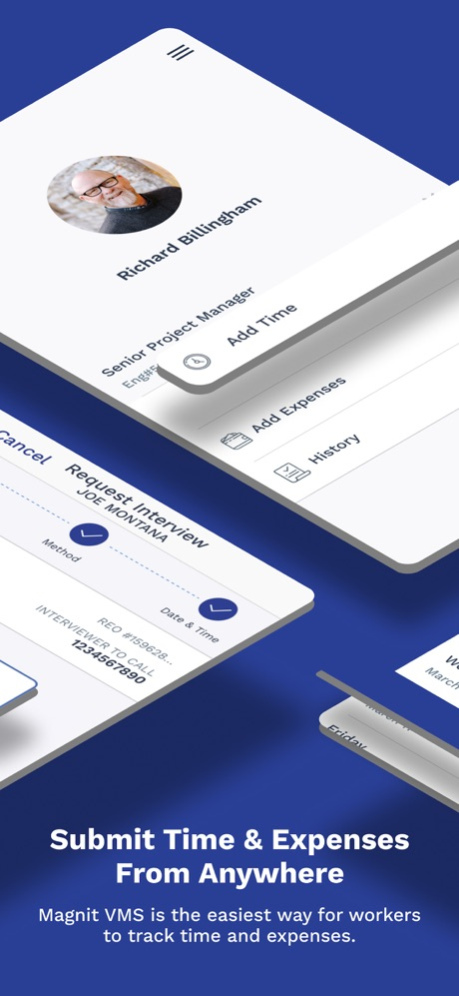Magnit VMS Mobile 5.1
Continue to app
Free Version
Publisher Description
Magnit VMS Mobile is for managers, workers, and suppliers using Magnit's integrated vendor management system (VMS), Magnit VMS. Download this app if your company uses Magnit VMS and is headquartered in the Americas, Middle East, Africa, or Asia.
Magnit VMS Mobile allows contingent workforce managers to quickly review and approve timecards, expenses, statement-of-work (SOW) billing, and other notifications and requests, from their phone. Workers can easily enter new timecards, submit expenses (including receipts). Suppliers - including account managers, recruiters, sourcing and billing specialists - may coordinate and schedule interviews, view pending engagement requests, review and confirm expenses, manage candidates, manage projects, and more.
SAFE AND SECURE
• 100% native mobile application that leverages the full capabilities of the device
• Log into Magnit VMS Mobile using your Magnit VMS credentials provided by the Magnit Client Services Team
• Securely access all of your data from the Magnit VMS, with no syncing necessary
KEY MAGNIT VMS MOBILE FEATURES FOR MANAGERS
• Push notifications that alert managers of new action items requiring their attention
• Timecards that managers can review in detail before approving or rejecting with a simple and intuitive swipe interface
• Approve or reject financial and change requests (includes Headcount Requests, Project/SOW, Expenses, etc.)
• Provide worker feedback with a few taps using an intuitive, star-based rating system
• Compare candidates side-by-side, review resumes, and schedule interviews
• Real-time rate benchmarking powered by Magnit VMS’s Market Rate Module
• Review assignment details, days and funds remaining, and billing history
KEY MAGNIT VMS MOBILE FEATURES FOR WORKERS
• Submit timecards quickly and easily, by copying them from prior weeks
• Submit expense reports and receipts using the device’s built-in camera
• View your full billing and expense history
KEY MAGNIT VMS MOBILE FEATURES FOR SUPPLIERS
• Review and update interview details, such as selecting dates and times, monitoring activities and withdrawing candidates from consideration
• Send interview times to candidates by email or text (workers may reply without having to log into Magnit VMS)
• View the latest job requests and speed response time
• Review key request details, such as rate info and desired candidate qualities
• Forward requests to recruiters with a quick tap
• Review submitted expenses and receipts right from your device
• Confirm or reject expenses with a single tap
• Easily create and submit project billings
• Receive notifications about project milestone due dates and project billing reminders in real time
NOTE:
• Suppliers - This application requires a Magnit VMS Supplier username and password to log in. Only suppliers that service clients as part of a Magnit program will have access. Additionally, the Magnit VMS Supplier App must be enabled at the program you are servicing in order to function.
• Workers - Magnit VMS Mobile can be activated only if the end user works for a company using Magnit’s integrated vendor management system (VMS) and managed services provider (MSP) solution.
• The ability to sign in with Face ID® or Touch ID® biometric authentication is at the discretion of the company using Magnit VMS. When enabled, users who do not sign in within a rolling 14 day window using Face ID®/Touch ID® will be prompted to sign in with their password to re-enable biometric authentication as a security precaution.
Mar 30, 2024
Version 5.1
- Minor bug fixes and improvements
About Magnit VMS Mobile
Magnit VMS Mobile is a free app for iOS published in the Office Suites & Tools list of apps, part of Business.
The company that develops Magnit VMS Mobile is Magnit, LLC. The latest version released by its developer is 5.1.
To install Magnit VMS Mobile on your iOS device, just click the green Continue To App button above to start the installation process. The app is listed on our website since 2024-03-30 and was downloaded 5 times. We have already checked if the download link is safe, however for your own protection we recommend that you scan the downloaded app with your antivirus. Your antivirus may detect the Magnit VMS Mobile as malware if the download link is broken.
How to install Magnit VMS Mobile on your iOS device:
- Click on the Continue To App button on our website. This will redirect you to the App Store.
- Once the Magnit VMS Mobile is shown in the iTunes listing of your iOS device, you can start its download and installation. Tap on the GET button to the right of the app to start downloading it.
- If you are not logged-in the iOS appstore app, you'll be prompted for your your Apple ID and/or password.
- After Magnit VMS Mobile is downloaded, you'll see an INSTALL button to the right. Tap on it to start the actual installation of the iOS app.
- Once installation is finished you can tap on the OPEN button to start it. Its icon will also be added to your device home screen.